The Calculation Rule using Planned Demand Event helps the user to create Sales History Adjustment according to the average sales over a defined period preceding each adjustment date.
The starting date for the average sales calculation is determined using a predefined formula, while the end date is the day before the date of adjustment.
To calculate Sales History Adjustment from Planned Demand Events
- Click the
 icon, enter Replen. Sales Hist. Adj., and select the relevant link.
icon, enter Replen. Sales Hist. Adj., and select the relevant link. - Click Calculate - Calculation Rules to open the Replen. Sales History Adjustment Calculation Rules page.
- Click New to create a new Replen. Sales History Adjustment Calculation Rule with Type Planned Demand Event. Alternatively, open an existing one.
- Fill in the fields on the Planned Demand Event Fast Tab as described in the following table:
- Click the Calculate action. Alternatively, you can select the relevant Replen. Sales History Adjustment Calculation Rule and click the Calculate action on the Replen. Sales History Adjustment Calculation Rules page.
- The system informs how many entries were updated:
| Field | Description |
|---|---|
| Link Planned Demand Event | This field specifies the Replen. Planned Event that is currently applied to the Replen. Sales History Adjustment Calculation Rule. |
| Event Start Date | This field specifies the starting date of the selected Link Planned Demand Event. |
| Calculation Method | This field specifies if the Replen. Sales History Adjustment Calculation Rule will run manually or using job scheduler. |
| Sales Hist. Start Date Formula | To obtain sales history adjustment quantity for an item, the Planned Demand Event Rule Type first calculates the average quantity sold within a defined date range. This field specifies the date formula for the starting date to calculate the average sales quantity until the adjustment date. |
| Consider Date of First Sale Within Sales Hist. Period | To obtain sales history adjustment quantity for an item, the Planned Demand Event Rule Type first calculates the average quantity sold within a defined date range. This field specifies whether the average calculation should start from the date of first sales or the defined start date, in case the item is introduced after the defined start date. |
| Last Run Date | This field specifies the last system date when the Replen. Sales History Adjustment Calculation Rule was executed, either manually or using job scheduler. |
| Last Calculated Date | This field specifies the latest Date of the Replen. Planned Sales Demand that was included in the Sales History Adjustment calculation. Note: Manually changing this field might cause the existing Sales History Adjustment entries to be overwritten on the next calculation. |
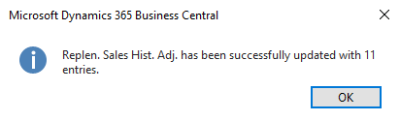
See Also
Sales History Adjustment Calculation Rules